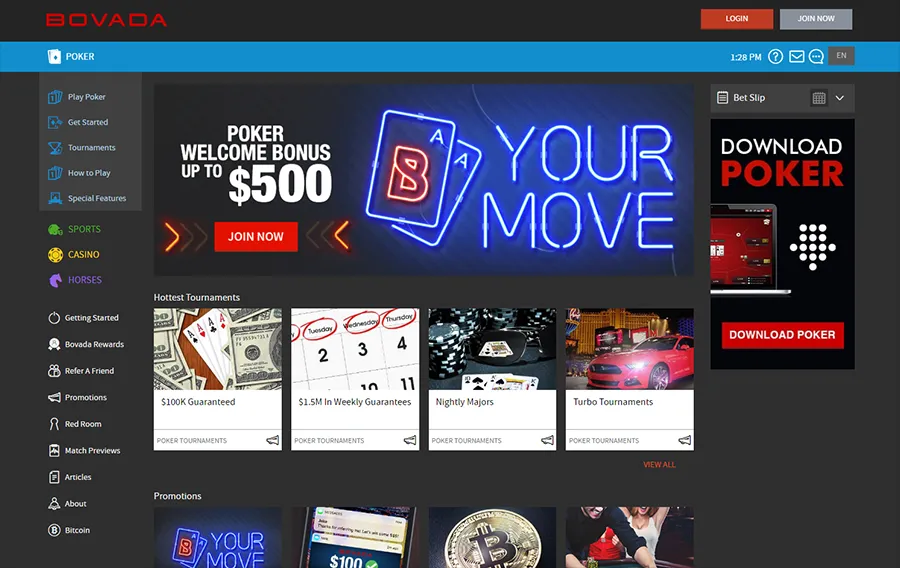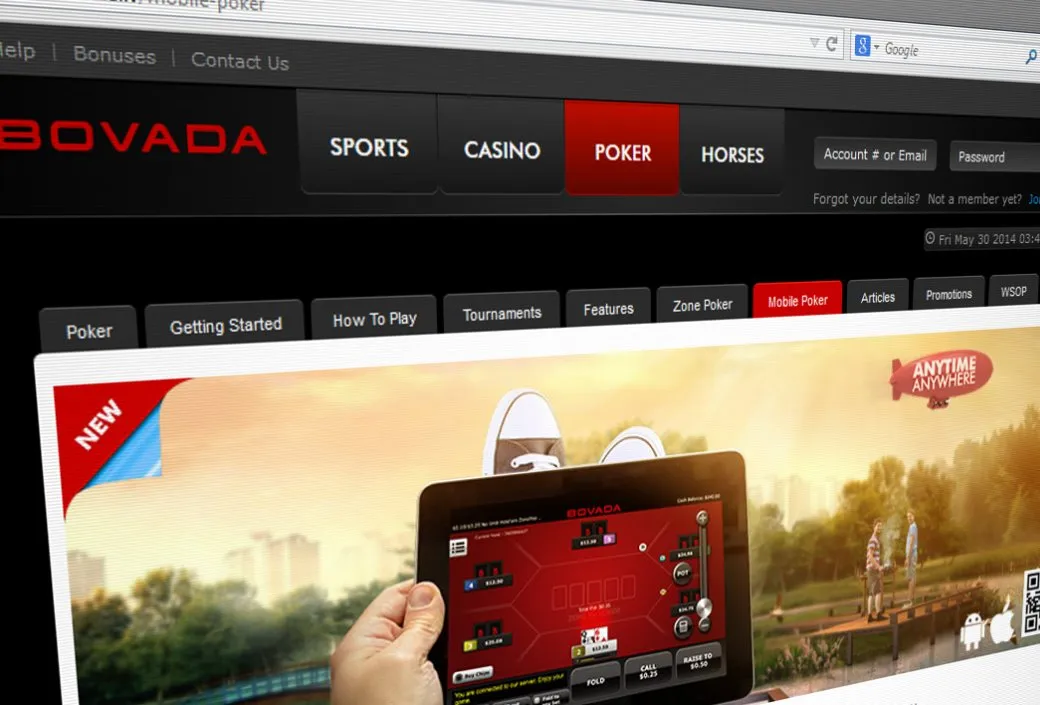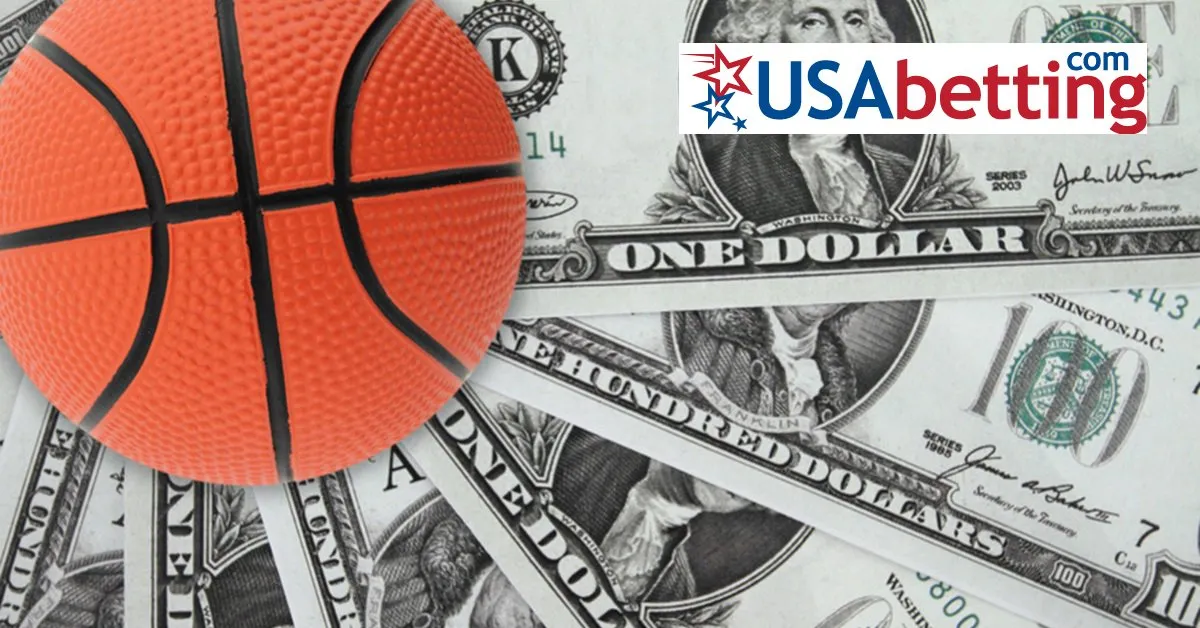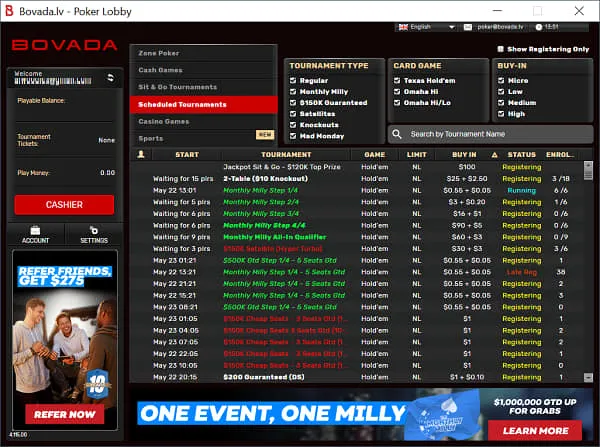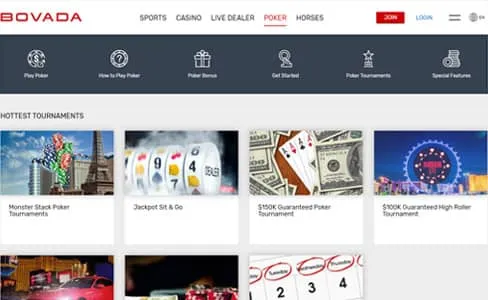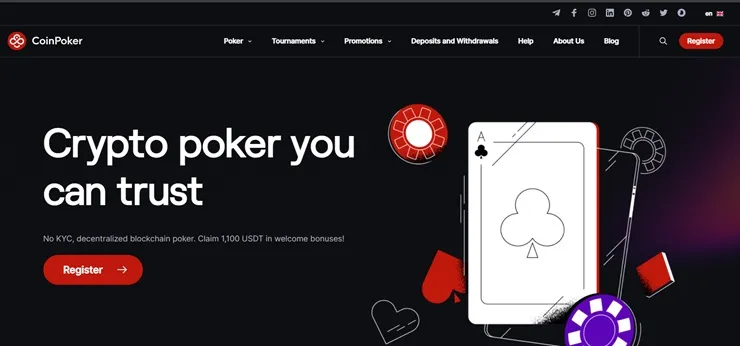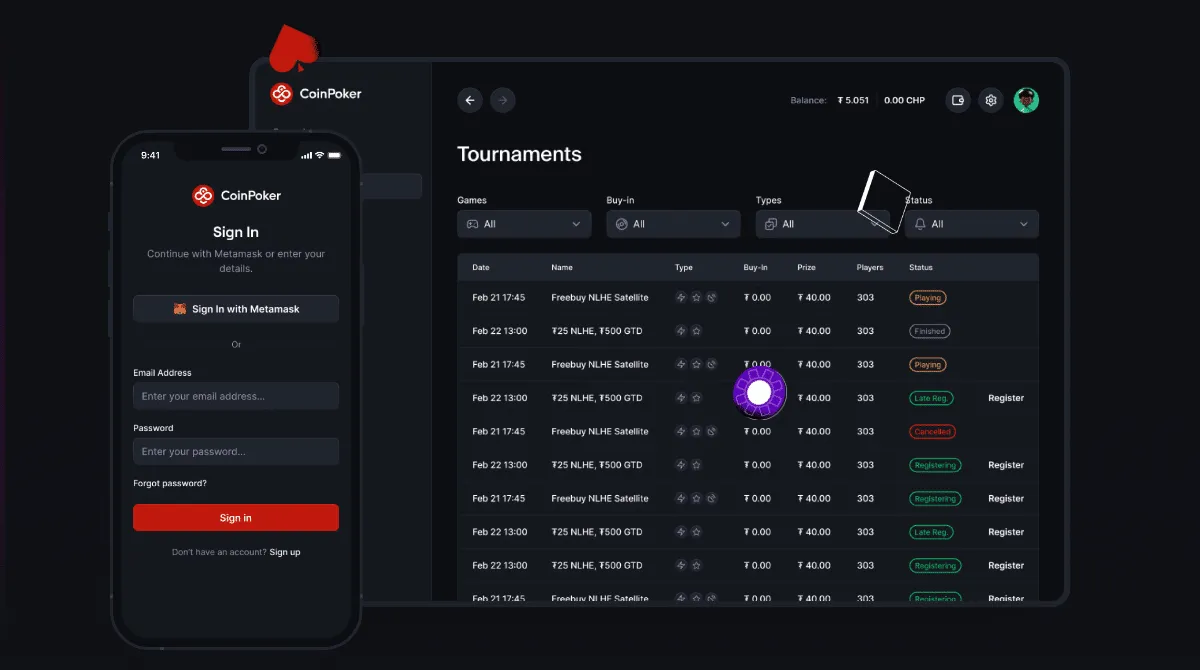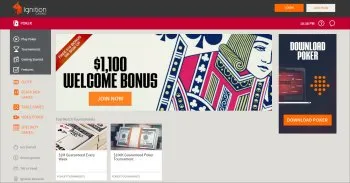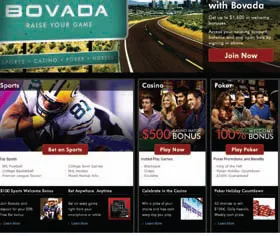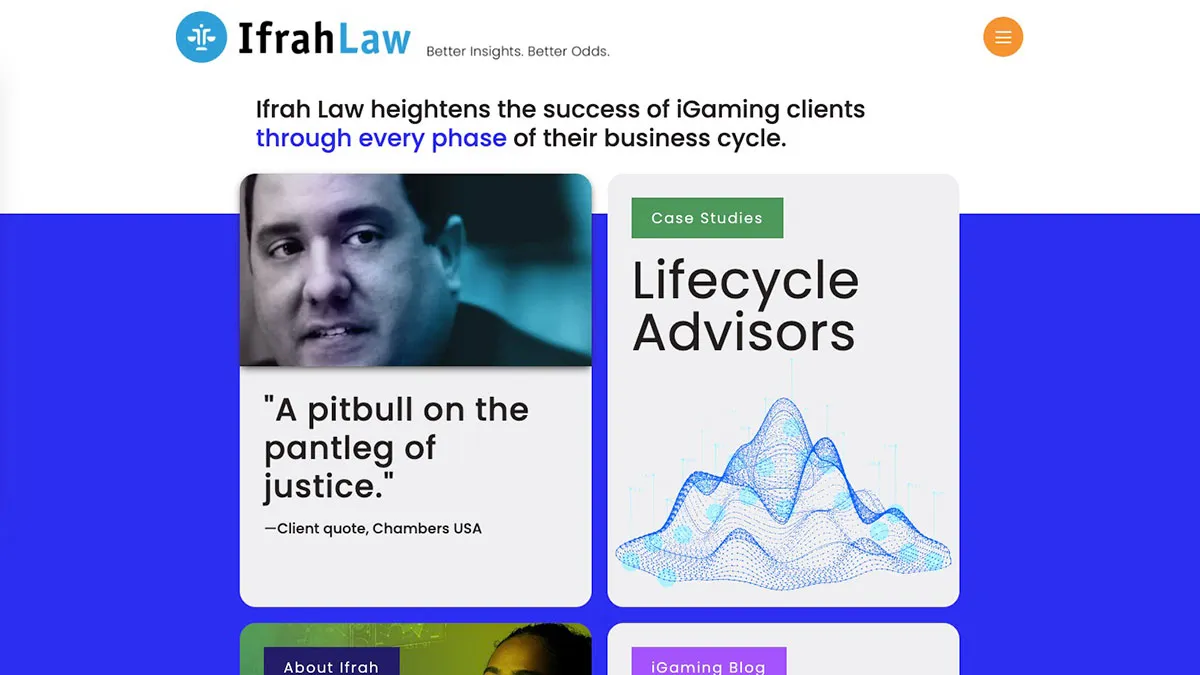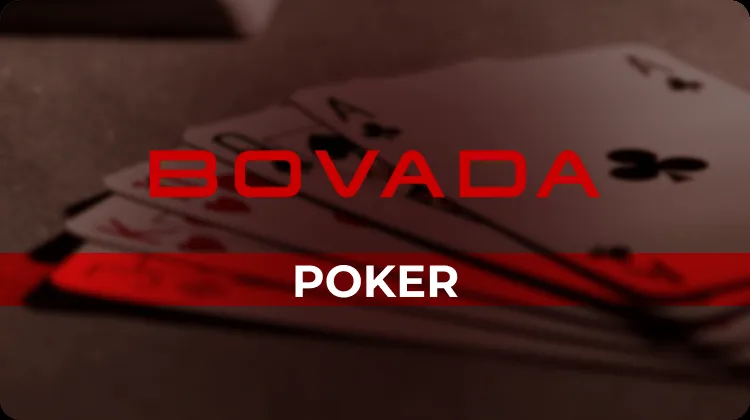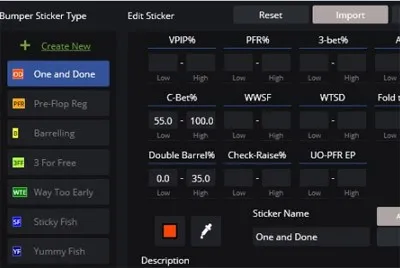Troubleshooting - GGPoker is not loading correctly - GGPoker Help
A. Performing a clean installation Performing a clean installation ensures fragments of old app versions aren’t preventing your updates: Uninstall the game in t
A. Performing a clean installation
Performing a clean installation ensures fragments of old app versions aren’t preventing your updates:
- Uninstall the game in the Control Panel
- Open Window Run (Win + R)
- Type %appdata%\GGPoker
- Delete GGPoker folder
- Download a new installer and proceed installing GGPoker’s app GGPoker’s app can be downloaded from the website across a range of devices, or direct links can be provided upon request from https://help.ggpoker.com/.
If specific text prompts are shown upon login, please search their error numbers or specific text displays on help.ggpoker.com to see if a fix is included for your issue.
B. Disabling your antivirus to resolve installation issues
Failing a full clean installation fix, disabling your antivirus or attempting your installation using an alternate ISP or access device may help to circumvent the issue.
C. Manually copying app links to resolve installation issues
If, when you select a direct app installer link supplied via email, that link does not load or immediately commence downloading GGPoker’s app, attempt to manually copy and paste the link directly into your preferred browser, which in certain instances (typically IOS players) yields an alternate, more auspicious result.
D. Clearing Cache to resolve installation issues
Where a clean installation was performed and did not yield the desired result, clearing cache across all browsers may circumvent your installation impediment and grant a successful installation.
Certain IOS OS currently do not conflate with GGPoker’s IOS application, namely IOS 6 devices. If utilizing this device and adversely affected, please contact email protected for installation assistance.
After exhausting the quick-fixes outlined here, take care to include detailed descriptions, screengrabs or helpful clips illustrating your query when contacting email protected.
E. Password Error solutions
For password and login errors once an app is installed successfully, please see the following entry:
- Login problems/password or player detail error
F. Other app installation prompts and errors (search the following keywords via help.ggpoker.com)
-
Error Code 2503
-
Application descriptor could not be found
-
Game icon does not respond
-
How to solve ERROR_LOGIN_FAILED
G. App region errors
If you’re a ROW (non-UK) player and your app displays a Union Jack flag alongside our site logo, you must remove this erroneous app and download the correct one via ggpoker.com or email protected.
If you’re a UK player (non-ROW) and your app does not display a Union Jack flag, you must remove this erroneous app and download the correct UK-exclusive app via ggpoker.co.uk or email protected.
H. Connection issues (various)
Connection issues can stem from various places. Outside ensuring your own ISP, connection strength and device hit the minimum app requirements, detail your concern via email protected alongside the results of a network status test (denoted by three signal bars in the app footer).
- GGPoker World Festival (GGWF) - 2024
- Designated Backer
- WSOP Road to Vegas 2024
- Account Security
- AoF (All in or Fold)
- All In Or Fold Bingo
- All In Or Fold Jackpot
- All In Fortune
- Bad Beat Jackpot
- Battle Royale
- Bet on Flop
- Bet Muck
- Bounty Jackpot
- Casino - Casino Bonus
- Cashier Query
- Community
- Customer Support
- Casino Games & Slots
- Daily Freebie
- Early Bird Benefit
- EV Cashout
- Fish Buffet
- Fish Buffet - Platinum
- Flip & Go
- GGCare & GGCheers (ThanksGG)
- GGMillion$ Week - Mar 31 - Apr 09, 2024
- GGMasters
- GGStore
- Helmet Mode (Mute Helmet)
- Hold’em
- Honeymoon
- Hotkeys
- KYC (Know Your Customer)
- MILLION$
- Mystery Battle Royale
- Mystery Bounty
- Next Hand Roulette
- Nicknames/Screen Names
- Omaha (PLO & PLO5)
- PokerCraft
- Poker Client
- Promotions
- Prop Bets
- Push Seat
- Responsible Gaming
- Rush & Cash
- Satellites - Target Stack
- Short Deck
- Smart HUD
- Snapcam
- Spin & Gold
- Splash
- Staking Platform
- Streamer Mode
- Tournament Honours
- Tournaments, Satellites & Staking
- Troubleshooting
- Welcome Bonus
- Commonly Suggested Features
FAQ
Can I use tracking software or a HUD?
Can I use tracking software or a HUD?
No, the use of third party software is prohibited.
How to play okey online?
How to play okey online?
During the game each player receives a hand of 14 tiles. The objective of the game is to form a hand that consists entirely of sets of equal numbered tiles and runs of consecutive tiles of the same color. This can be achieved by drawing and discarding tiles. The first player to complete their hand wins the game.
What are the different types of WPT?
What are the different types of WPT?
Table 1
| WPT Technology | Frequency |
|---|---|
| Capacitive | CPT |
| Laser | LPT |
| Radio frequency | RFPT |
| Acoustic | APT |
What is TP in WPT poker?
What is TP in WPT poker?
Tournament Points (TPs) are used to buy into VIP tournaments on ClubWPT. All players start with a fixed amount of TPs (500) upon opening a VIP account. They cannot be reloaded, but will be automatically “topped up” once per day.
How much is the WPT diamond membership?
Who owns the WPT?
In 2021 the World Poker Tour was sold to Element Partners for $105 million.