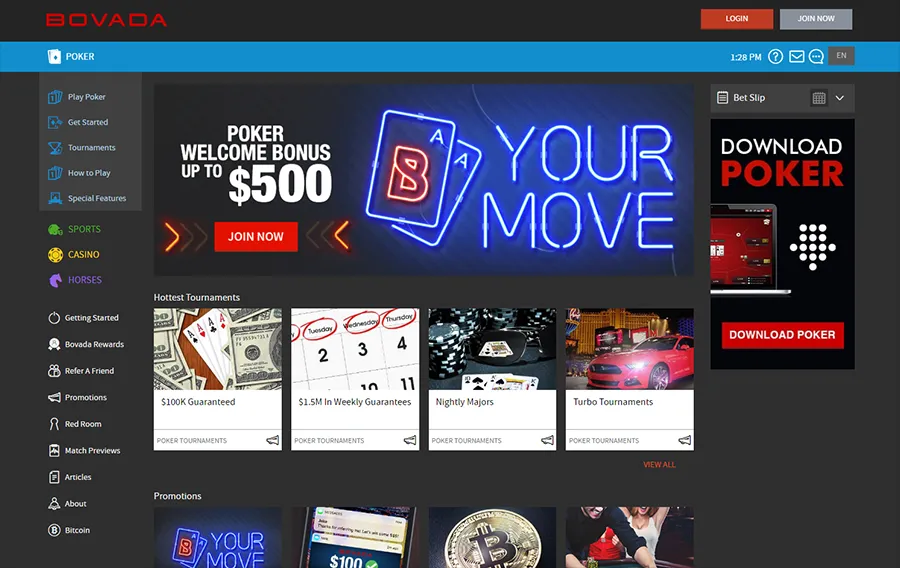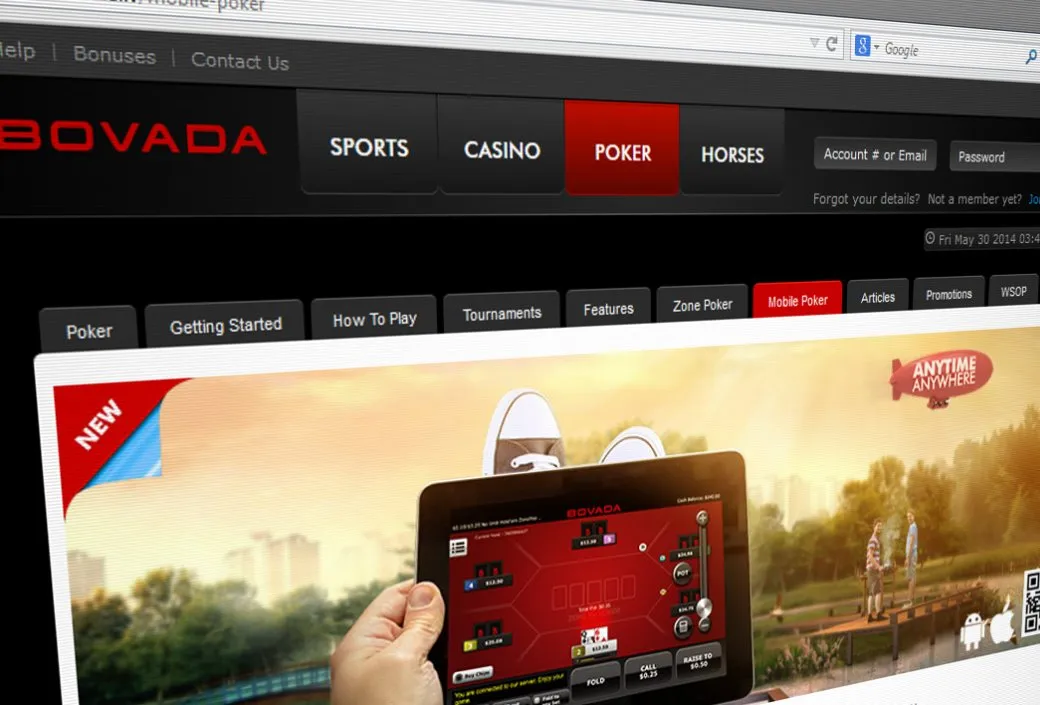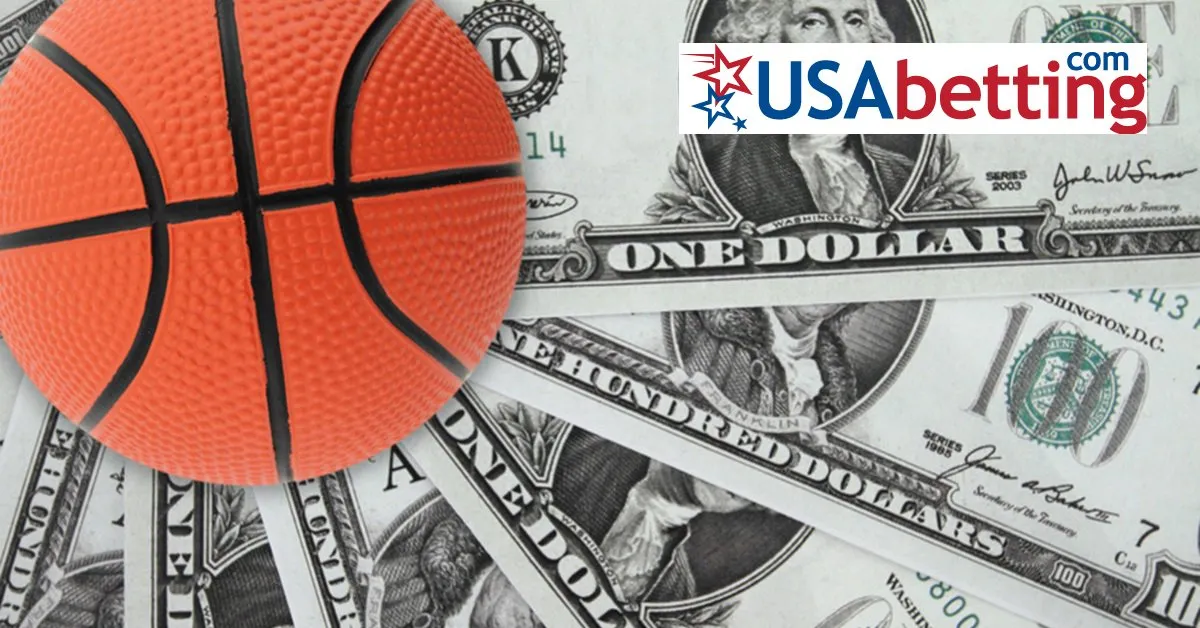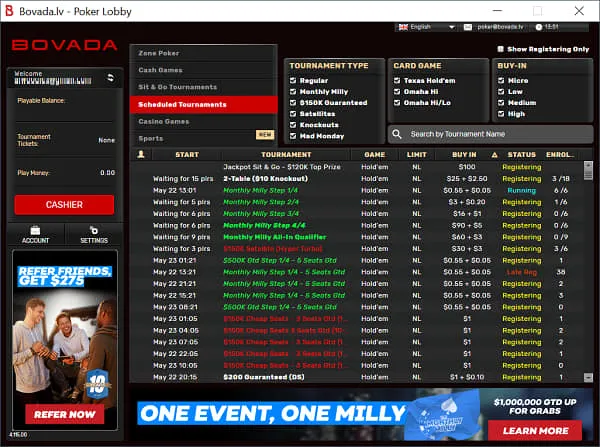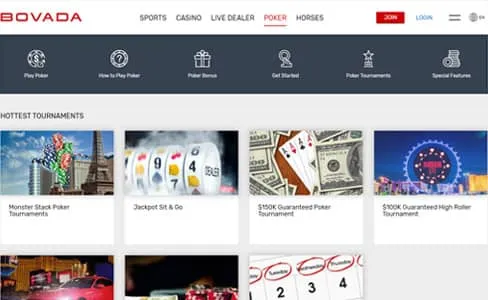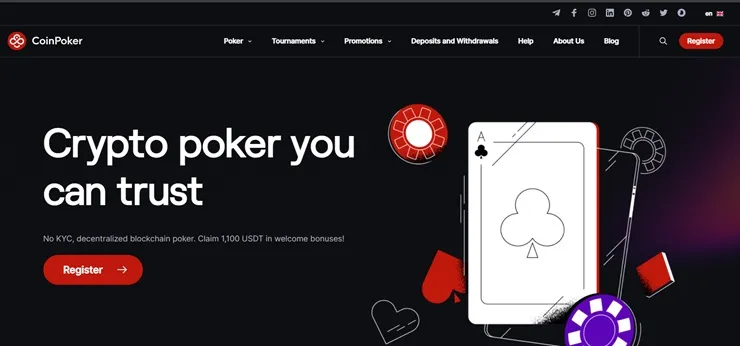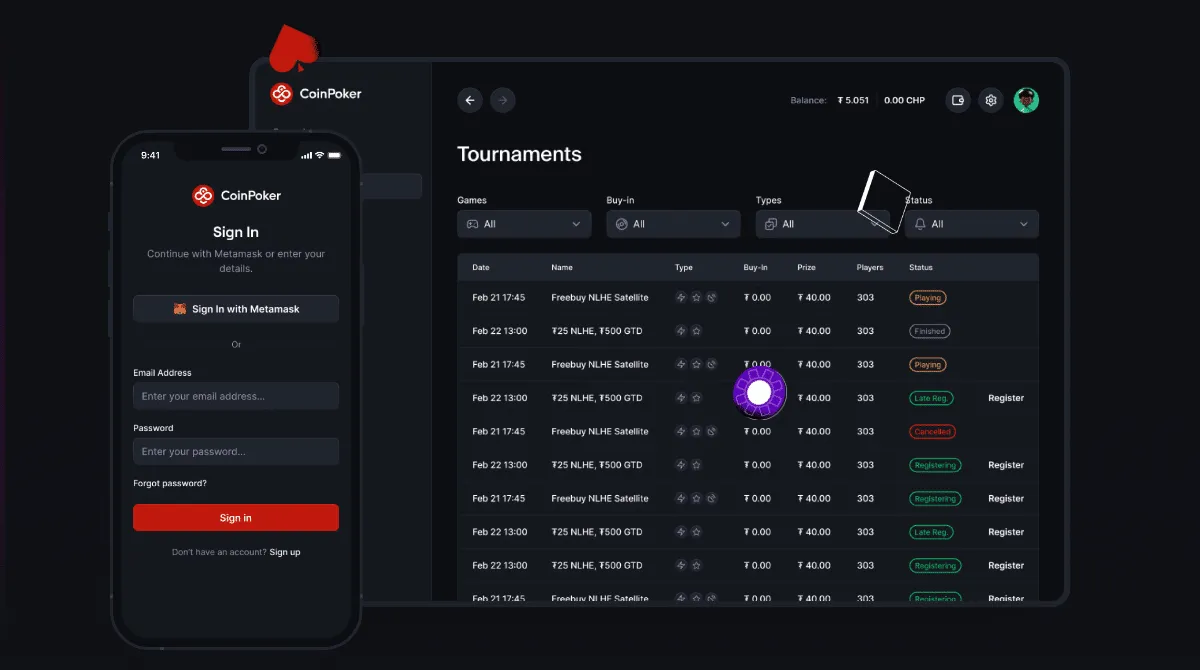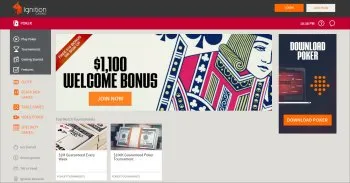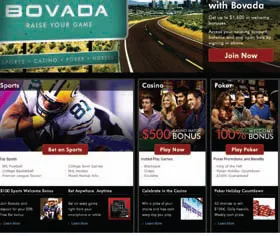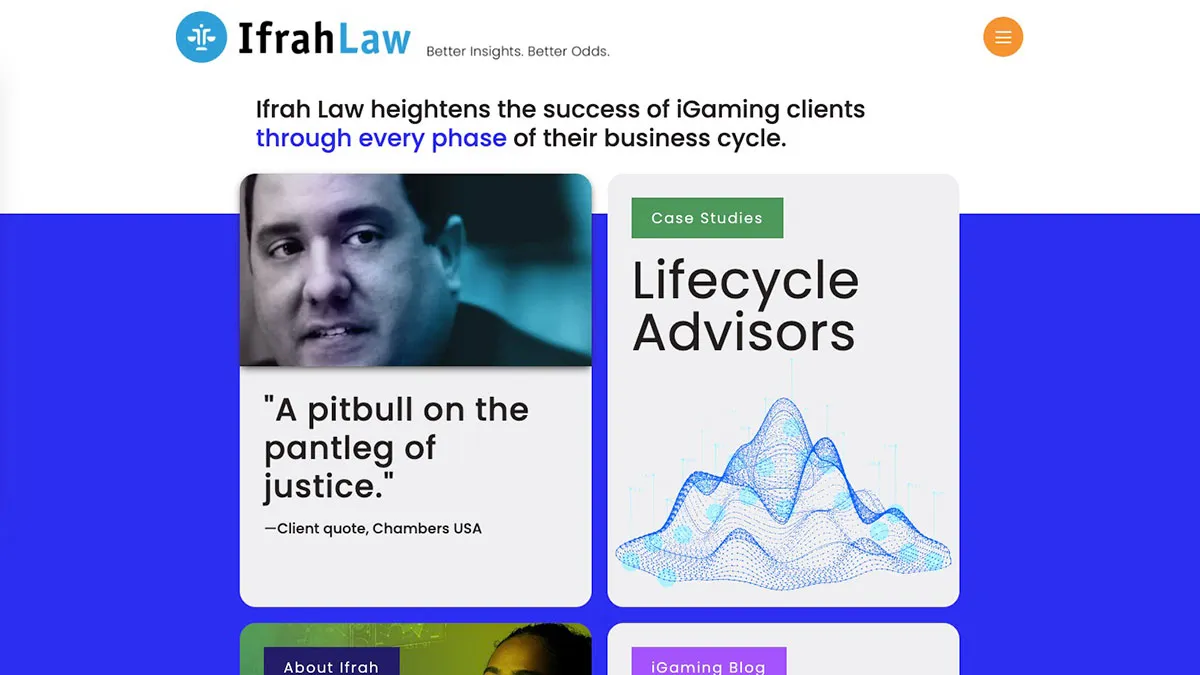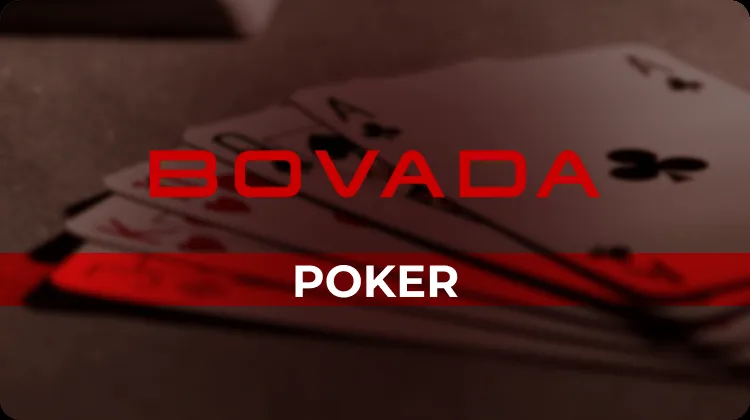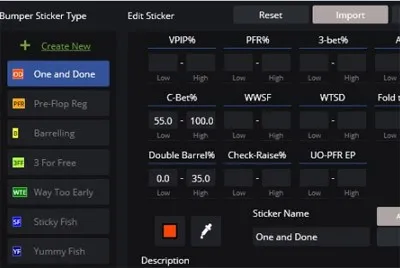PokerCraft Poker Tracking & Hand Replayer Software GGPoker

With PokerCraft you have your own personal poker tracker, which records all of your wins & loses. Analyse play to improve your overall poker game at GGPoker now! Take a look at the images below to learn about PokerCraft’s powerful and easy-to-use features.
An integral part of the GGPoker experience, PokerCraft keeps track of your entire poker journey – any game can be replayed, filtered and analyzed, no matter the length of time spent at the table.
Every hand you play is added to PokerCraft’s database once completed. The information will then be used to analyze and improve your game, or to look back over a fun session to grab and save Hand Moments to share with friends – why not try this out today?
PokerCraft can visualize any session or set of hands in a variety of exciting ways, providing insights into your play that the raw data alone won’t show, and is accessible from both GGPoker’s mobile and desktop apps.
Select any of the images below to learn about PokerCraft’s powerful and easy-to-use features.

The first tab you see when PokerCraft opens is the Overview. This tab provides general information about your progress and results.
The first tab will display a timeline history of your big moments from recent games and events.

The game type tab displays cumulative statistics for your game history in that variant, including your Play Style, Luck Rating and more.

The Game History tab allows you to view details about every hand in the game session(s) you select for review. From here, any hand can be analyzed or exported as a Hand Moment to share on social media.

The Win/Loss tab displays your profit and loss over time, while a second line on the graph shows the expected value of the hands you played; were you lucky, unlucky, or did the cards fall as they were expected to?

The Hole Cards tab shows a matrix of all possible combinations, and provides you with the total net earnings for each you have played.

The Position tab displays your net earnings from each seat at the table, allowing you to easily see the positions from which you are strongest.

The Opponents tab displays your net earnings versus individual opponents from the sessions you select to review. Red bars to the left indicate loss, while blue bars to the right indicate profit.

The All-In or Fold tab displays overall stats for your history at our unique All-In or Fold game type.

Every hand in your poker journey can be accessed and exported as a Hand Moment through PokerCraft. Hand Moments capture all the excitement of a hand in a single image that can be easily uploaded to social media.

FAQ
How do I install WPT Global?
How do I install WPT Global?
Windows - minimum system requirements: Windows 7, min 500MB disk space, 3 GB RAM (4 GB recommended)
1. Press the button to start the download 2. Once the app has downloaded to your computer, open the file (check your “Download” folder) to launch the installer 3. Follow the installer’s instructions
Mac - minimum system requirements: macOS 10.14, min 500MB disk space, 3 GB RAM (4 GB recommended)
1. Press the button to start the download 2. Once the app has downloaded to your computer, open the file (check your “Downloads” folder) 3. Drag the WPT Global icon to your Applications folder 4. Open your Applications folder and run the WPT Global application to start playing
Can you play poker with 1 deck?
Can you play poker with 1 deck?
The standard 52-card pack, sometimes with the addition of one or two jokers, is used. Poker is a one-pack game, but today, in virtually all games played in clubs and among the best players, two packs of contrasting colors are utilized in order to speed up the game.
How to play okey online?
How to play okey online?
During the game each player receives a hand of 14 tiles. The objective of the game is to form a hand that consists entirely of sets of equal numbered tiles and runs of consecutive tiles of the same color. This can be achieved by drawing and discarding tiles. The first player to complete their hand wins the game.
Can you withdraw from WPT Global?
Can you withdraw from WPT Global?
Before making your first withdrawal, WPT Global, as a licensed operator, requires new customers to verify their account by providing the necessary documentation. This includes: Documentation that proves your identity such as a driving licence or passport.
Can I use a VPN for WPT global?
Can I use a VPN for WPT global?
Wptglobal is one of the world’s largest online poker sites, but it is also one of the most restrictive in terms of IP address restrictions. As a general rule, traditional VPNs cannot be used to access the platform because they can either warn or block your accounts.