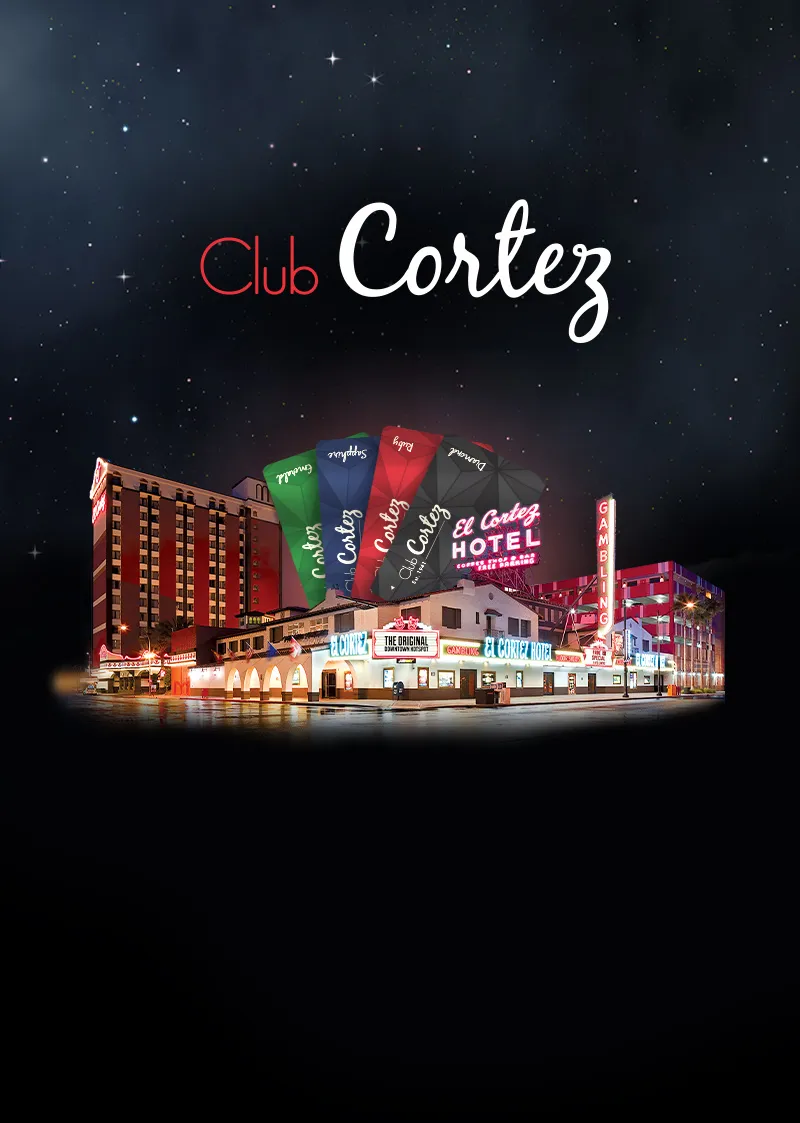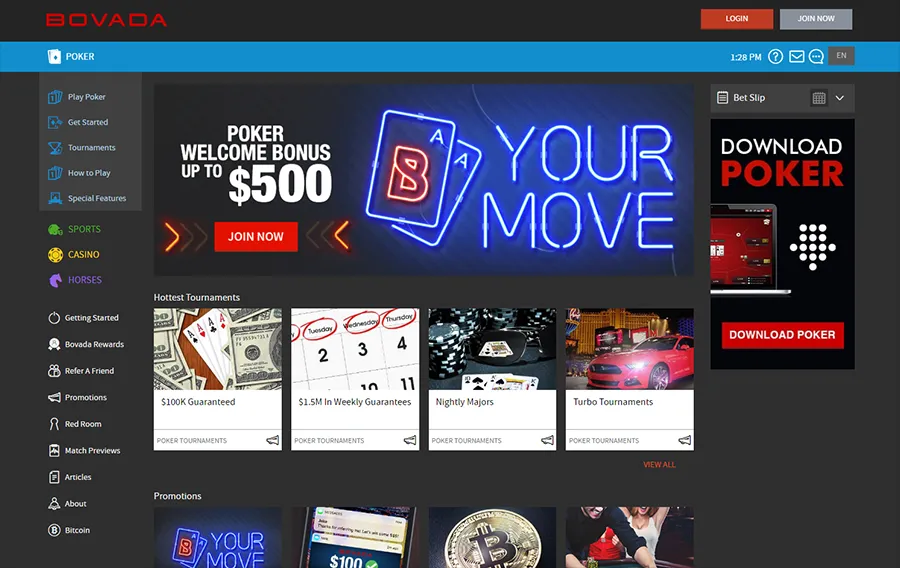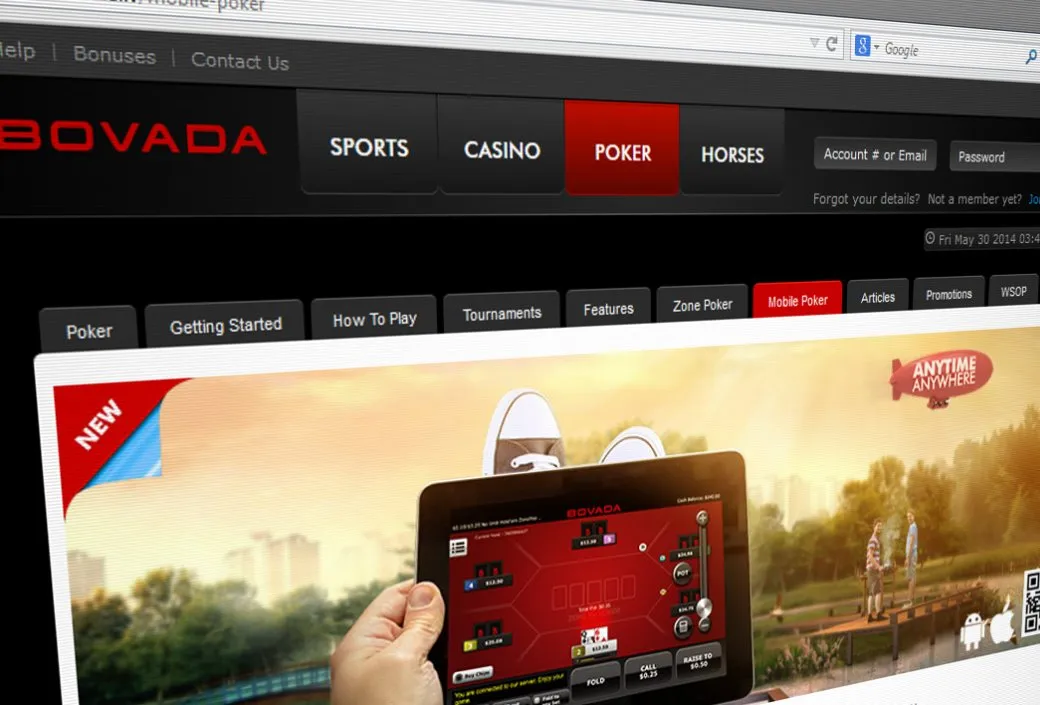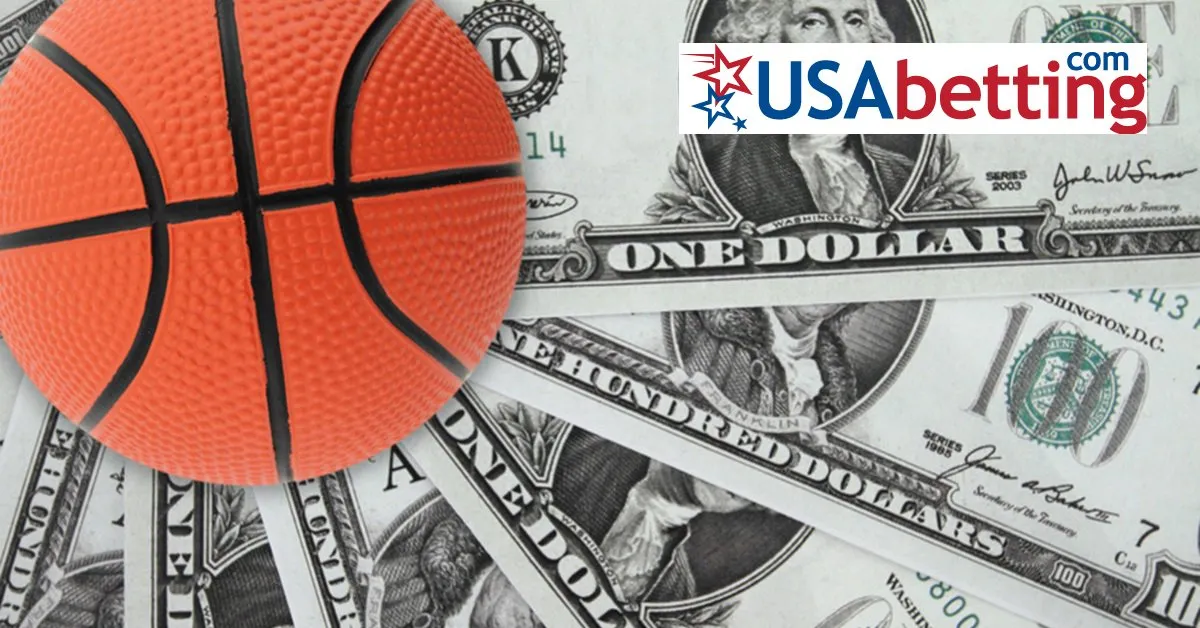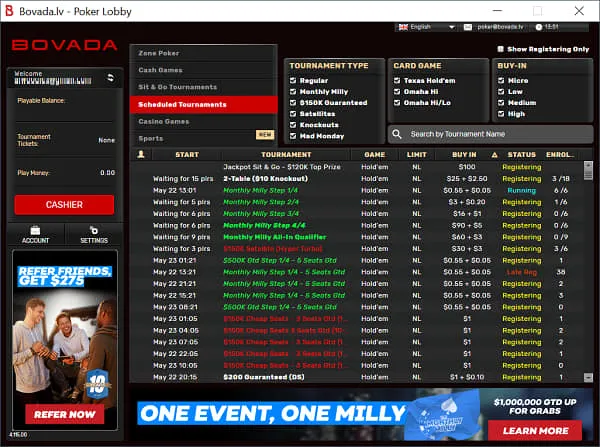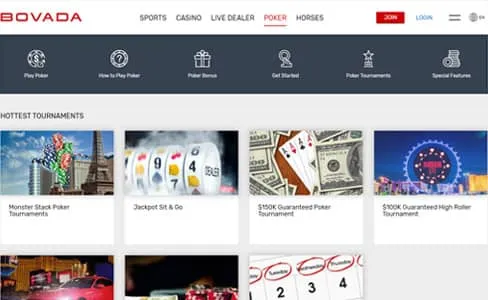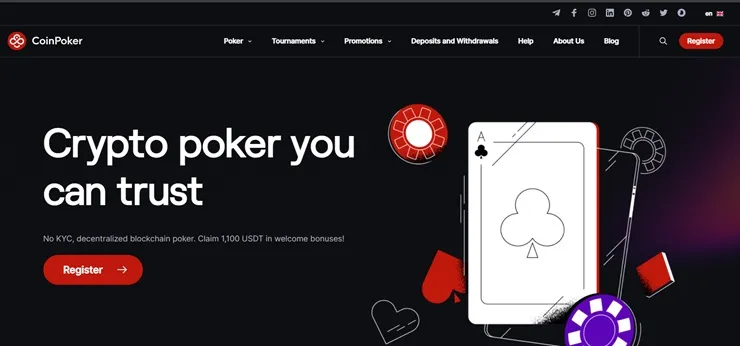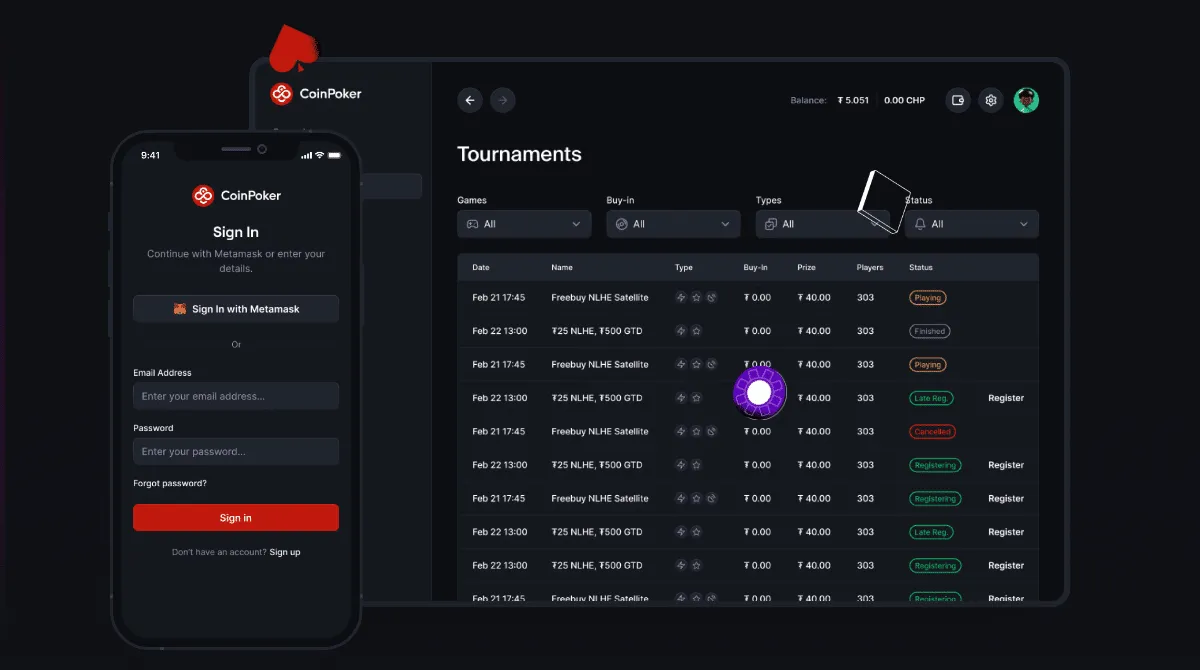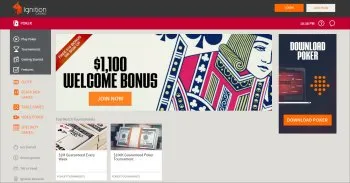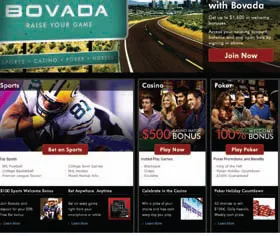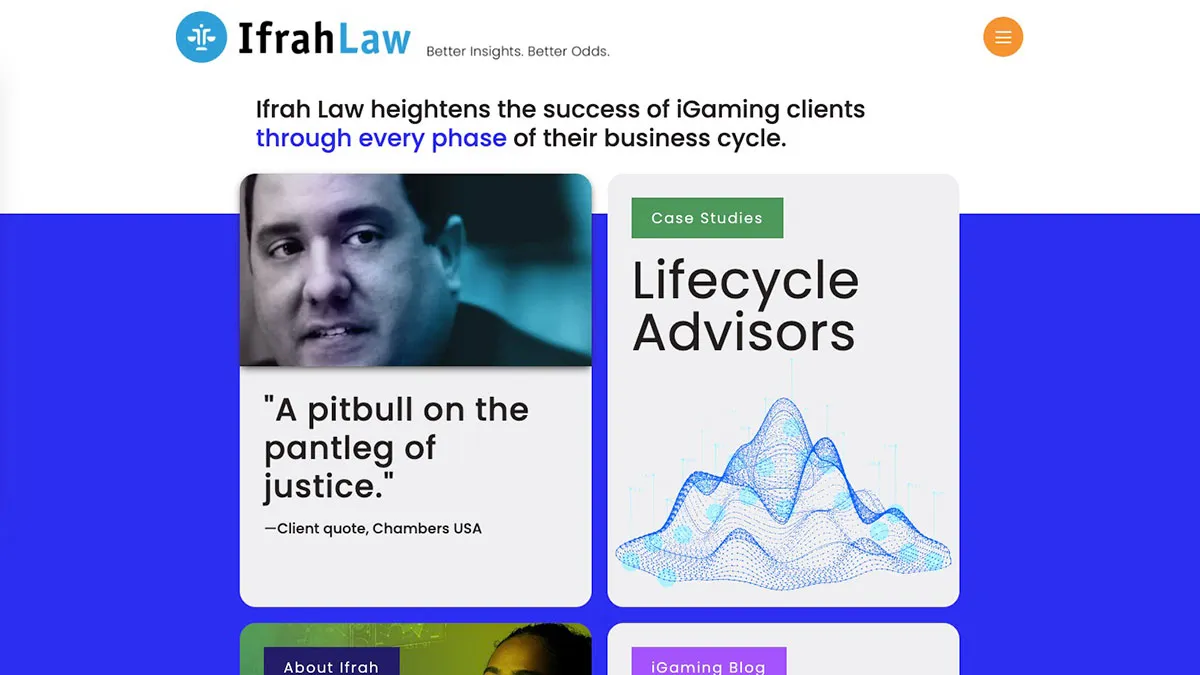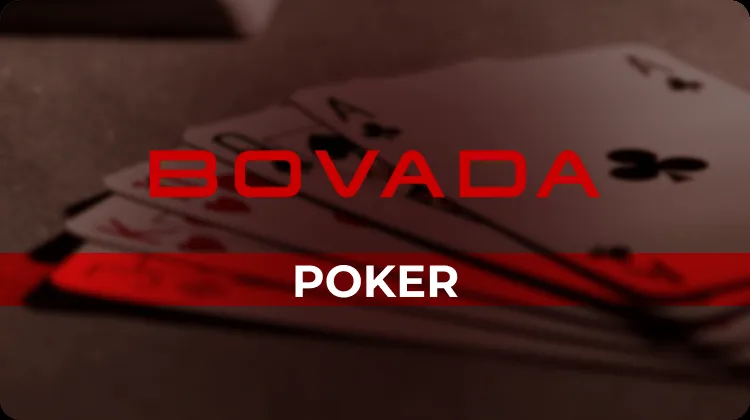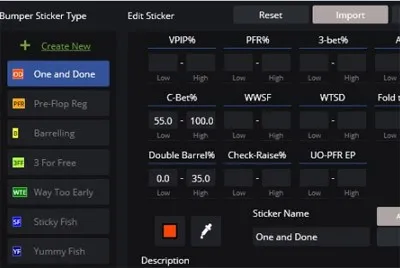Poker Software Download - Desktop & Mobile Devices GGPoker

Choose from a variety of poker games, tournaments & guides for the full poker experience at GGPoker! Download the GGPoker app to play online poker now!
Select the ‘Download Now’ button to get started. After the GGPoker app is downloaded to your device, open the file (it may be saved to your Download folder), select your preferred language in the Setup window and select ‘Install’ to continue.
If a security warning flashes up, select ‘Yes’ or ‘Run’. To launch the GGPoker app, just select the app icon once it has finished installing.
It’s totally free to become a GGPoker player. Open the app and select the red ‘Sign-up’ button. Complete the form, making sure to enter a valid email address or mobile number. Select ‘Sign up’; you will then be prompted to provide some additional registration details.
Log into the app using your new GGPoker account details, choose a unique nickname (which will be displayed at the tables) and prepare to access the thrilling world of online poker at GGPoker.
After you log into the GGPoker app, you’ll see the home screen, which highlights our biggest promotions and upcoming events.
Before getting stuck into the action, you may want to first select ‘Cashier’ to see the range of payment options available to you. Simply use the tabs or icons to find your preferred poker games – we’ve made things as clear as we could!
-
Windows 8 (Windows 10 recommended)
-
3 GHz processor (Intel Core i3 or higher recommended)
-
2 GB RAM (4 GB or greater recommended)
-
1 GB of free disk space (10 GB or greater recommended)
-
OS X 10.10 or higher
-
3 GHz processor (Intel Core i3 or higher recommended)
-
2 GB RAM (4 GB or greater recommended)
-
1 GB of free disk space (10 GB or greater recommended)
-
Android OS 6.0.xx Marshmellow (10.0 or higher recommended)
-
2 GB RAM (3 GB or greater recommended)
-
250 MB of free disk space (1 GB or greater recommended)
-
iPhone 7 Plus / iPad Air 2 / iPad Mini 4 (iPhone X or higher, iPad 7 / iPad Air 3 / iPad Pro 2 /iPad Mini 5 or higher recommended)
-
3 GB RAM or greater recommended
-
250 MB of free disk space (1 GB or greater recommended)
× The content on this page is for informational purposes only. (You will not be able to sign-up from your current location) ×
FAQ
Who is the best WPT player?
Who is the best WPT player?
Leaderboard
| Rank | Player | Titles |
|---|---|---|
| 1 | Carlos Mortensen | 3 |
| 2 | Daniel Negreanu | 2 |
| 3 | Michael Mizrachi | 2 |
| 4 | Fedor Holz | 1 |
What is TP in WPT poker?
What is TP in WPT poker?
Tournament Points (TPs) are used to buy into VIP tournaments on ClubWPT. All players start with a fixed amount of TPs (500) upon opening a VIP account. They cannot be reloaded, but will be automatically “topped up” once per day.
Can you play WPT global on phone?
Can you play WPT global on phone?
Create an account to join the WPT Global poker community. Choose your poker nickname, fill in a few details and verify your email, then you’re all set. Download poker to your PC, Mac, mobile or tablet and start playing the games you love in minutes.
Is there play money on WPT Global?
Is there play money on WPT Global?
There is not currently a play money option on WPT Global.
Does Sweet Bonanza pay real money?
Does Sweet Bonanza pay real money?
About Sweet Bonanza
Bananas, Grapes, Watermelons, and Apples, will give you that taste of sweetness, as well as being part of your five a day. Cluster up to 12 of these delicious symbols to win tasty real cash prizes.